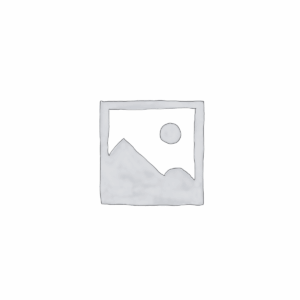A WordPress demonstration service provides a hands-on preview of a website, theme, or plugin in a secure, controlled environment. This service is invaluable for developers, designers, and agencies to showcase their work and for potential clients to experience a product firsthand before making a commitment.
Why You Need a WordPress Demonstration Service
A demonstration service offers a tangible way to understand a WordPress product, moving beyond static images or descriptions. Key benefits include:
- Informed Decision-Making: For clients, a demo provides a clear understanding of a website’s design, functionality, and user experience. This “try before you buy” approach minimizes uncertainty and ensures the final product aligns with their vision.
- Enhanced Sales and Reduced Refunds: By allowing potential customers to interact with a theme or plugin, developers can effectively highlight its features and value. This hands-on experience often leads to increased sales and a lower rate of refund requests, as customers have a realistic expectation of the product’s capabilities.
- Streamlined Feedback and Training: A demonstration site serves as an excellent platform for gathering client feedback during the development process. It also acts as a powerful training tool, allowing users to familiarize themselves with the WordPress dashboard and the specific features of their new website or tool.
- Safe and Secure Testing: Demonstrations occur in a sandbox environment, meaning any changes or experiments won’t affect a live website.3 This provides a risk-free space to test new plugins, themes, and functionalities without the fear of breaking a live site.
When to Use a WordPress Demonstration Service
This service is particularly useful in a variety of scenarios throughout the website development and sales lifecycle:
- Showcasing a Custom Website Design: Before beginning the final development phase, a designer or agency can present a client with a functional demo of the proposed website design and layout.
- Selling WordPress Themes and Plugins: Developers can offer potential customers a temporary, private login to a demonstration site to explore the features and settings of a theme or plugin.
- Client Training and Onboarding: After a website is complete, a demonstration site can be used to train the client on how to manage their new site, add content, and perform other administrative tasks.
- Testing and Experimentation: For website owners, a temporary demo site is an ideal environment to test new plugins, theme updates, or custom code without jeopardizing their live website.
- Agency Pitches and Proposals: A compelling demonstration of a proposed solution can be a powerful tool for an agency to win new business by showcasing their expertise and the potential of their services.